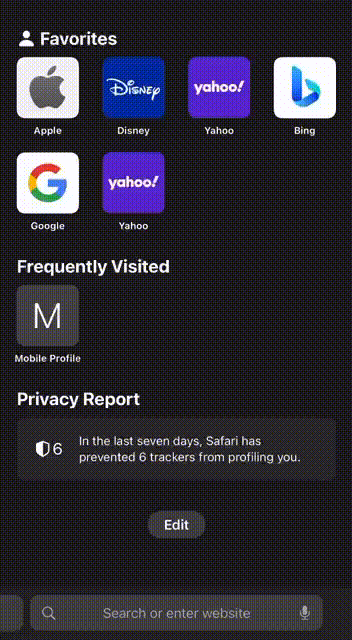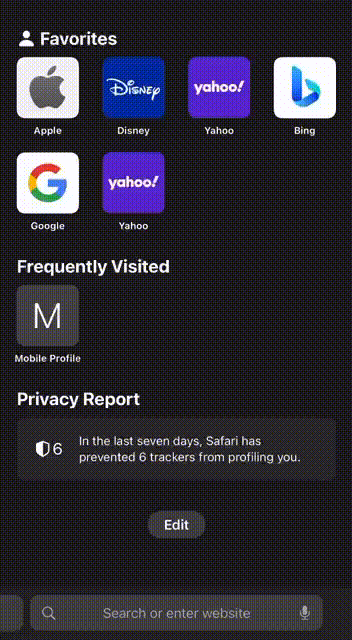Agent Login Video Guide
MWCASH Agent Login Video Guide: Secure and Efficient Access for Agents
Welcome to the MWCASH Agent Portal! If you're an agent at MWCASH, accessing your dashboard is essential for managing client activities, tracking transactions, and more. Our video guide will walk you through the login process step-by-step, ensuring secure and efficient access to your tools and resources.
Step 1: Access the MWCASH Agent Portal
Action: Open your preferred web browser and navigate to the MWCASH agent portal URL.
Visuals: Our video shows the correct URL and highlights it to help ensure you're on the right page.
Step 2: Locate the ‘Agent Login’ Section
Action: On the MWCASH agent portal page, find the ‘Agent Login’ section. This is usually distinct from the regular user login and may be located in a different part of the website.
Visuals: The video will point out the ‘Agent Login’ button, often located at the top right or via a separate portal link.
Step 3: Enter Your Credentials
Action: Input your agent username and password in the designated fields.
Visuals: The video clearly demonstrates where to enter these details, with additional tips on keeping your credentials secure.
Step 4: Complete Security Verification
Action: You may be required to complete a security check, such as a CAPTCHA or a two-factor authentication process, to verify your identity.
Visuals: The video provides an example of completing these security measures, ensuring you understand every step.
Step 5: Confirm Your Login
Action: After entering your credentials and completing any security verifications, click the ‘Login’ button.
Visuals: Watch for a successful login confirmation on your screen, which the video will highlight.
Step 6: Navigate Your Agent Dashboard
Action: Once logged in, you'll be taken to your agent dashboard where you can manage all your assigned tasks, view client information, track transactions, and access various tools.
Visuals: The video offers a brief tour of the dashboard, pointing out key sections and functionalities that are particularly useful for agents.
Step 7: Log Out Securely
Action: After completing your session, ensure you log out of the agent portal to maintain security.
Visuals: The guide shows you where to find the logout option and how to properly secure your account after each session.
Need Assistance? Should you encounter any difficulties logging in or navigating the portal, our customer support team is ready to help. The video includes instructions on how to contact support, available hours, and tips for quick assistance.
Maximize Your Role as an MWCASH Agent This video guide is tailored to help you efficiently manage your responsibilities as an MWCASH agent. Follow the easy steps, utilize the portal to its full potential, and ensure a smooth and secure experience every time you log in. Happy managing, and thank you for being an integral part of the MWCASH team!