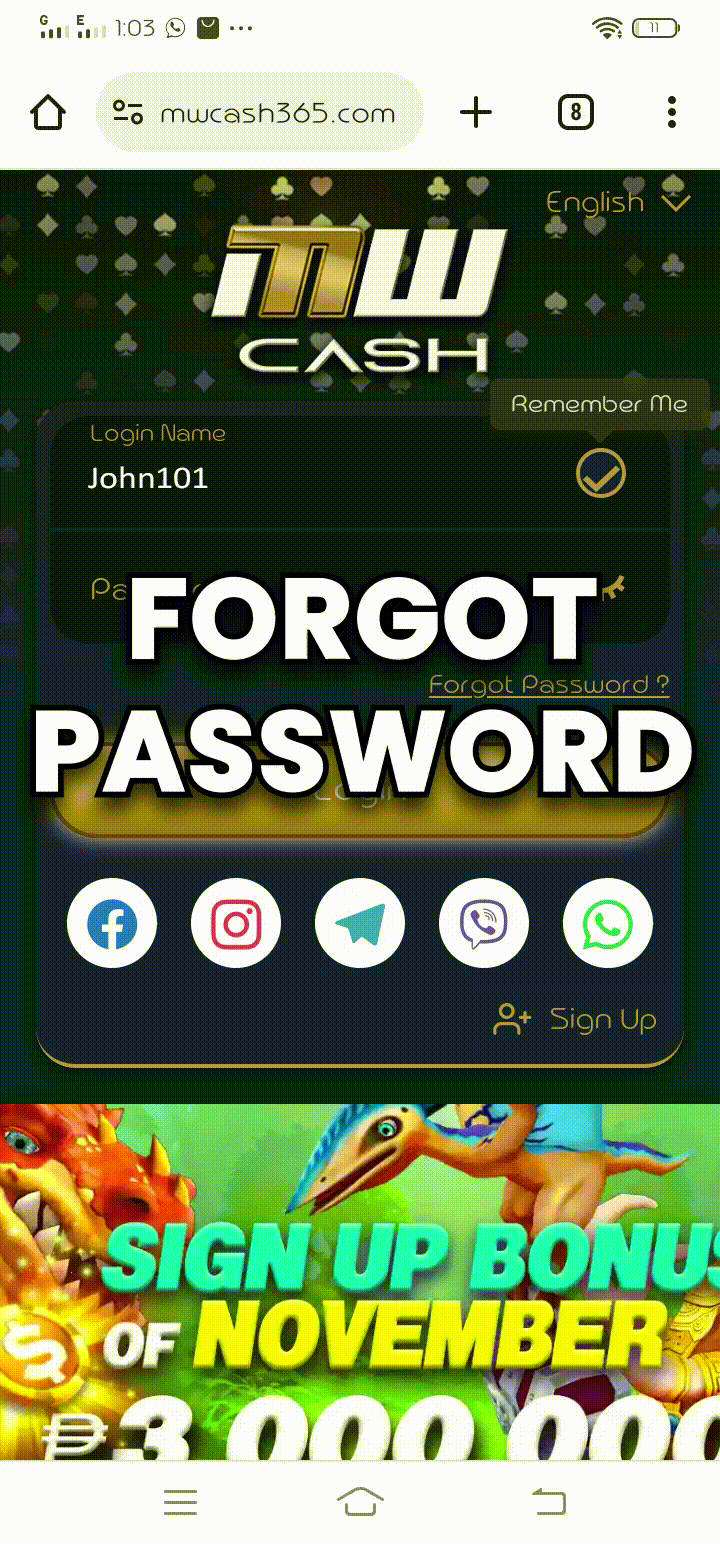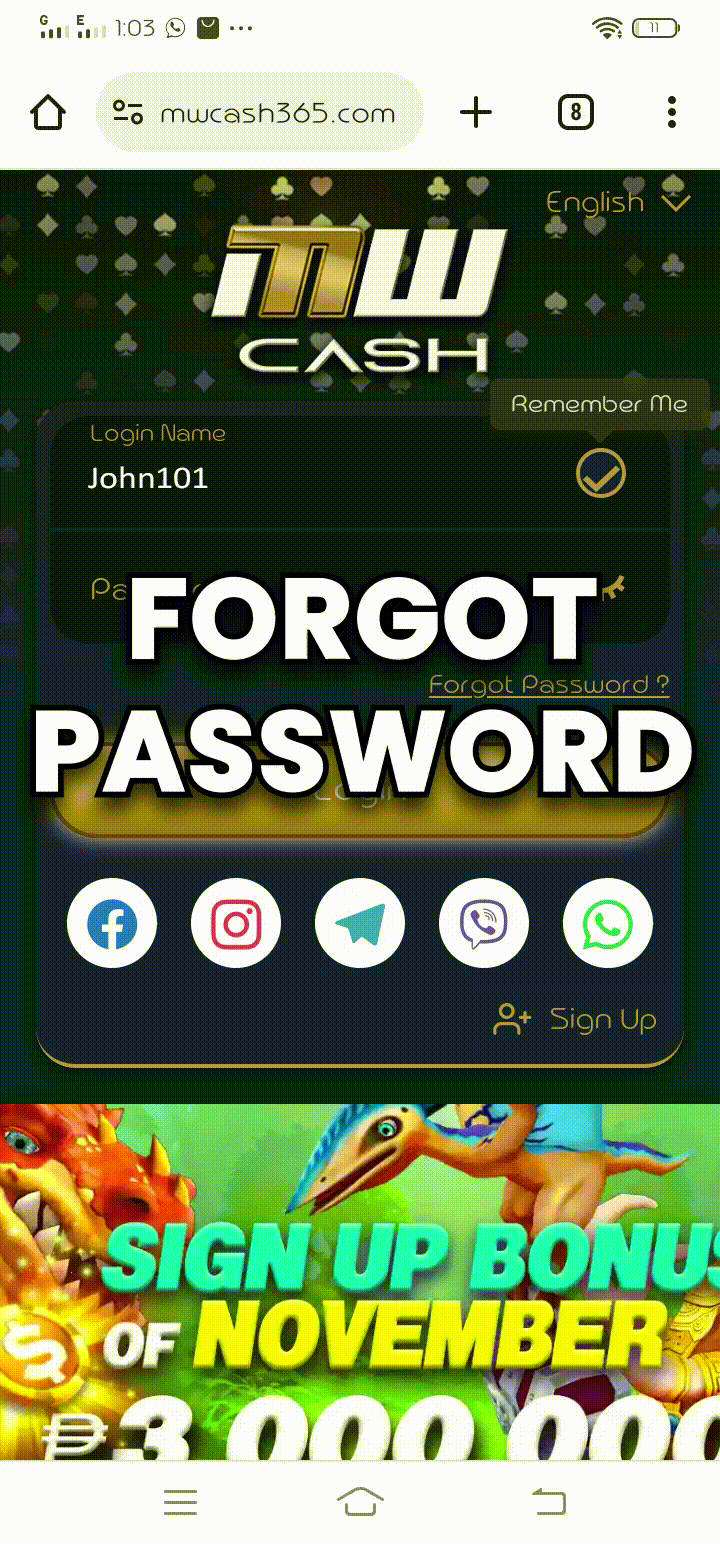Forgot Password Video Guide
How to Reset Your Password at MWCASH: A Step-by-Step Guide
Forgetting your password can be frustrating, but resetting it doesn’t have to be. At MWCASH, we make it easy for you to regain access to your account so you can continue enjoying your gaming experience without interruption. Follow this simple step-by-step guide to reset your password quickly and securely.
Step 1: Navigate to the Login Page
First, go to the MWCASH login page. Here, you will find the 'Sign In' section where you typically enter your username and password.
Step 2: Click on "Forgot Password?"
Below the password entry field, there is a link labeled “Forgot Password?” Click this link to begin the process of resetting your password.
Step 3: Verify Your Account
To ensure the security of your account, we’ll need to verify your identity. You will be prompted to enter the email address or phone number associated with your MWCASH account. Input the required information and click “Submit” or “Next” to proceed.
Step 4: Receive the Reset Link
After you submit your details, check your email or SMS messages, depending on the recovery option you chose. You should receive a message from MWCASH containing a link to reset your password. If you don’t see the email, make sure to check your spam or junk mail folder.
Step 5: Set Your New Password
Click on the reset link in the email or SMS. This will direct you to a secure page on the MWCASH website where you can set a new password. When creating a new password, ensure that it is strong and unique, ideally using a mix of letters, numbers, and special characters.
Step 6: Confirm Your New Password
You will likely need to enter your new password twice to confirm that you’ve typed it correctly. Take your time to ensure the accuracy of the information you enter.
Step 7: Successfully Reset Your Password
Once your new password is set and confirmed, you’ll receive a confirmation message indicating that your password has been successfully reset. You can now use this new password to log in to your MWCASH account.
Additional Tips
Security Measures: Consider enabling two-factor authentication (2FA) for added security on your MWCASH account.
Regular Updates: Regularly update your password to enhance your account's security.
Secure Recovery Options: Make sure your account recovery options, such as your email address and phone number, are up-to-date.
Need Help?
If you encounter any issues during the password reset process or need further assistance, don’t hesitate to contact our customer support team. We are here to help ensure a smooth and secure gaming experience at MWCASH.
By following these steps, you can swiftly regain access to your MWCASH account and continue enjoying all the gaming action. Remember, maintaining the security of your account is crucial, and we at MWCASH are committed to assisting you every step of the way.