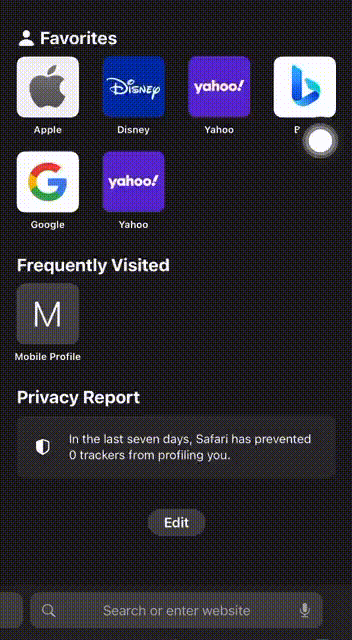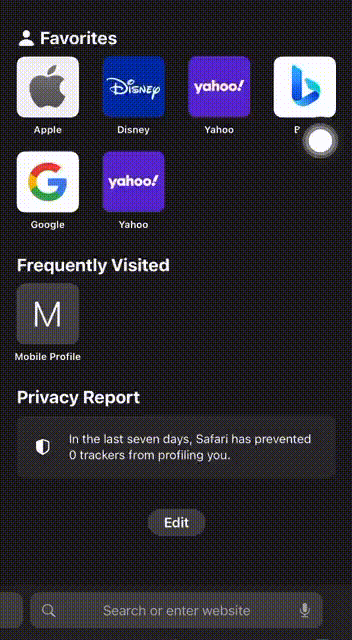Player Login Video Guide
MWCASH Login Video Guide: Access Your Gaming World Effortlessly
Welcome Back to MWCASH! Returning to your MWCASH adventure is quick and easy. Our comprehensive video guide ensures you can log in smoothly and start playing your favorite games in no time. Whether you're here to spin the reels or explore new gaming options, accessing your account is just a few clicks away.
Step 1: Navigate to the MWCASH Website
Action: Open your browser and go to the MWCASH official website.
Tip: Consider saving the website in your browser's bookmarks for faster access in the future.
Step 2: Locate the ‘Login’ Button
Action: Look for the ‘Login’ button, typically positioned at the top right corner of the homepage.
Visuals: Our video highlights this button with a bright outline to help you spot it easily.
Step 3: Enter Your Login Details
Action: Click on the ‘Login’ button to open the login form.
Details: Type in your username and password that you created during the registration process.
Tip: If you’ve forgotten your password, don’t worry—just click the ‘Forgot Password?’ link to reset it.
Step 4: Secure Your Access
Action: For added security, you may be prompted to complete a simple CAPTCHA or verify your identity.
Visuals: The video demonstrates how to complete these steps quickly and efficiently.
Step 5: Confirm Your Login
Action: After entering your details and completing any security checks, click the ‘Sign In’ button.
Visuals: Look for a confirmation on the screen that you have successfully logged into your account.
Step 6: Explore the Dashboard
Action: Once logged in, you'll be directed to your MWCASH dashboard.
Visuals: Our video provides a brief tour of the dashboard, highlighting key features such as your account balance, deposit button, and the games library.
Step 7: Start Playing or Manage Your Account
Action: Choose to start playing immediately by selecting a game from the vast collection available or manage your account settings if necessary.
Tips: The video suggests checking out any new games or promotions that might interest you.
Step 8: Log Out Securely
Action: When you’re finished playing, ensure you log out of your account to keep it secure.
Visuals: The video shows you how to find and click the ‘Logout’ button, typically located in the account menu.
Need Assistance? If you face any issues while trying to log in or have questions about your account, our customer support team is here to help. The video includes easy instructions on how to contact support via email, phone, or live chat.
Enjoy Your Gaming Experience Our user-friendly video guide is crafted to help you navigate the login process with ease, allowing you more time to enjoy the thrilling gaming options at MWCASH. Watch the guide, follow the simple steps, and dive back into the excitement. Let the games begin!