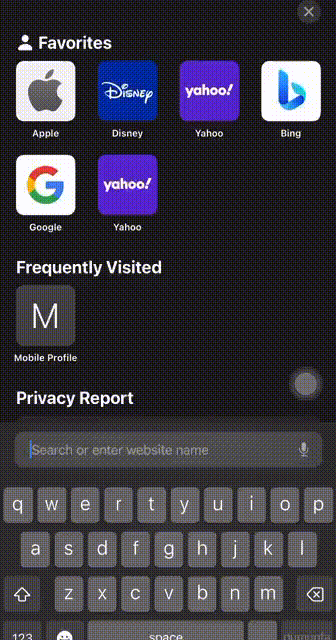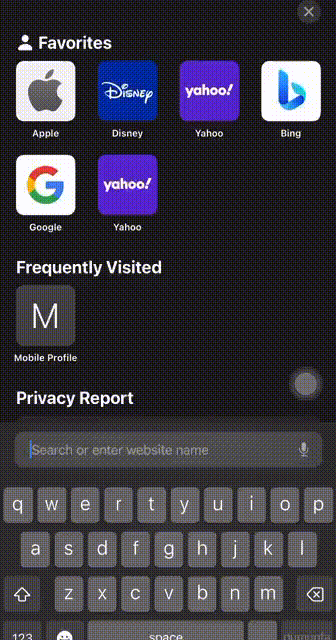Registration Video Guide
MWCASH Registration Video Guide: Easy Steps to Get Started
Welcome to MWCASH! Ready to dive into the exciting world of MWCASH gaming? Our step-by-step video guide will walk you through the registration process, ensuring you're set up and ready to play in no time. Whether you're looking to spin the reels on Super Ace or place your bets on other thrilling games, starting your journey is simple and quick.
Step 1: Visit the MWCASH Website
Action: Open your preferred web browser and type in the MWCASH website URL.
Tip: Bookmark the website for easy access in the future.
Step 2: Find the ‘PLAY NOW’ Button
Action: Once on the homepage, locate the ‘PLAY NOW’ button—usually found at the mwcash.ph home page.
Visuals: Our video highlights the button with a clear arrow and zooms in to guide you.
Step 3: Fill Out the Registration Form
Action: Click on the ‘PLAY NOW’ button to open the registration form.
Details: Enter your personal information such as name, date of birth, email address, and contact number.
Tip: Ensure all details are accurate to avoid any issues with account verification.
Step 4: Set Up Your Login Details
Action: Choose a username and a strong password that you will use to access your account.
Advice: Use a combination of letters, numbers, and special characters to increase your password strength.
Step 5: Agree to Terms and Conditions
Action: Read through the terms and conditions and privacy policy. If you agree, check the box to confirm your acceptance.
Visuals: Our video provides a quick overview of key points to note in the terms and conditions.
Step 6: Complete the Verification Process
Action: Some registrations may require additional verification through an SMS code or email link. Enter the code received or click on the verification link to proceed.
Visuals: The video shows exactly where to input the verification code and highlights the typical email format you should expect.
Step 7: Confirm Your Registration
Action: Click the ‘Confirm’ or ‘Submit’ button to complete your registration.
Visuals: Watch for a confirmation message or email confirming that your MWCASH account is now active and ready to use.
Step 8: Make Your First Deposit
Action: Follow the on-screen instructions to deposit funds into your new account using one of the available payment methods.
Tip: Check if there are any welcome bonuses or promotions you can claim with your first deposit.
Step 9: Start Playing
Action: With your account set up and funded, you’re now ready to explore the wide range of games available at MWCASH. Enjoy and play responsibly!
Visuals: Our video guide offers a quick tour of the game lobby and highlights popular games to get you started.
Need Help? If you encounter any issues during the registration process or have questions, don’t hesitate to reach out to our customer support team. The video includes contact details and operating hours for your convenience.
Enjoy Your MWCASH Experience Our video guide is designed to make your registration process as smooth and hassle-free as possible. Welcome to MWCASH—where the excitement never stops! Watch the guide now and step into a world of gaming like no other.